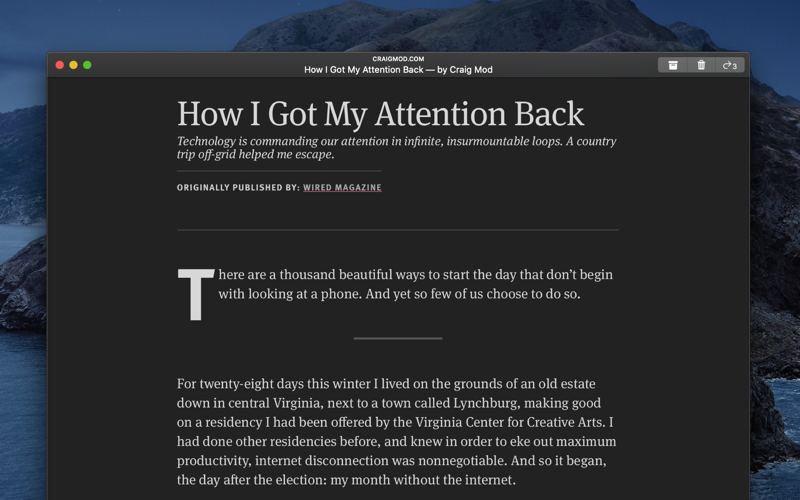FOR OVERWHELMED READERS.
With traditional read-it-later apps, you often end up wasting time scrolling and managing a long and daunting list of articles where you cannot tell anymore what is worth reading. Ultimately, you get backlog anxiety, you stop opening the app, and you have read nothing.
To solve this, Reading Queue only shows you the first article in your queue. You must read, archive, or delete it, and then you’ll see the next one. You can cheat a bit and snooze an article to push it to the back of the queue, but only three times per article.
LET GO OF WHAT YOU DON’T NEED TO READ.
Reading Queue encourages you to let go of articles you haven’t read for 30 days, and those you keep postponing reading.
UNINTERRUPTED READING EXPERIENCE.
While you are reading, the next article is preloaded in the background, so that it appears immediately once you’re done.
NEW STUFF IS NOT ALWAYS BETTER.
Your oldest saved articles are presented first so that they won’t be left forgotten at the bottom of the queue.
SAVE ARTICLES FROM ANYWHERE.
Save articles from any app and any web browser on your Mac, iPhone, and iPad.
This app includes extensions for Safari and the Share menu.
Get other browser extensions from the app menu in Help ▸ Install Extensions…
Reading Queue for iOS is available on the App Store.
FEELS AT HOME ON YOUR MAC.
As a native Mac app, Reading Queue is light, fast, and supports everything you expect: dark mode, toolbar customization, Touch Bar, infinite undo and redo, and the Share menu.
PRIVACY RESPECTFUL.
No sign up required, you can start using Reading Queue right away. Your queue and archive are stored encrypted in your private iCloud storage. It is also ad-free and does not track what you read. Please keep your personal data for yourself.
--
[email protected]
https://readingqueue.app
Twitter: @readingqueue